Editor's review
Efficient reminder is a perfect tool to manage your appointment and event. You have many things in your to-do list, but managing them as per schedule and priority is difficult. To manage your time effectively, you need a reminder for your task, schedule and appointment. Efficient reminders help you manage your time effectively for your personal and professional life.
Features: Efficient Reminder is an good and handy reminder tool. You are not likely to forget any appointment, meeting, holiday and event ever after you set up this reminder program. You would be punctual for personal meeting, business meetings, Bill payment etc. You can view a day’s events easily at a glance. Using the Calendar and Events options, you can add new event, new all day event, and new recurring event. To record any of your tasks or events reminders, you are required to define subject, location, start and end time, importance, labels, remind before, comment, or enable recurrence is needed. You can select label from the available drop down list such as Business, personal, vacation, travel, Birthday etc. Choose sound setting for reminder. Application allows you to add attachment or add link to your task, add comments etc. It also provides you an option to set your General, calendar, event, fonts and action confirmation preference.
The recorded reminders can be saved and edited; and also you can change the list view of entire events. Further, it imparts effective feature such as search feature to locate any recorded events, password protection, backup and restore, import and export, followed by various others. You would be able to check schedules in list view. Before an important event is due, Efficient Reminder will help you with several different ways to remind for the upcoming event. This can be by means of a pop-up reminder window or audio alarms that can be set.
Overall: It is a good tool to set reminder for your personal and professional appointments and meeting. It helps to reduces work pressure by following task on time.


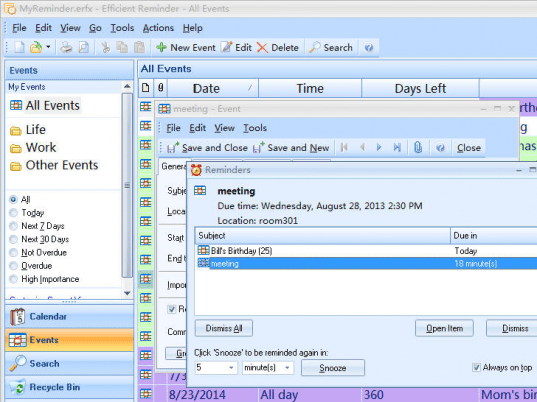
User comments